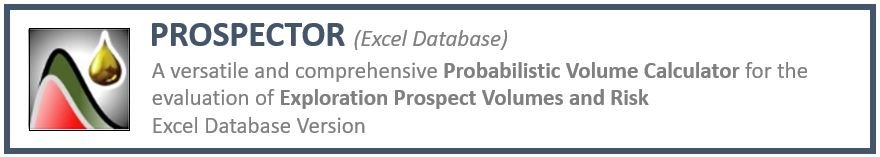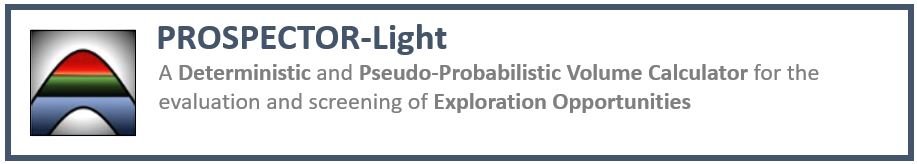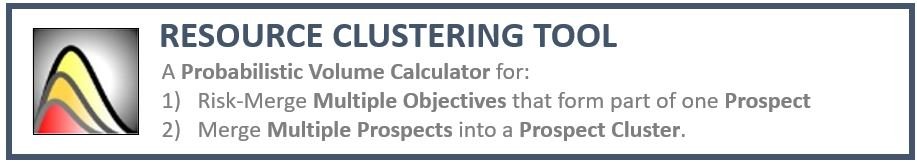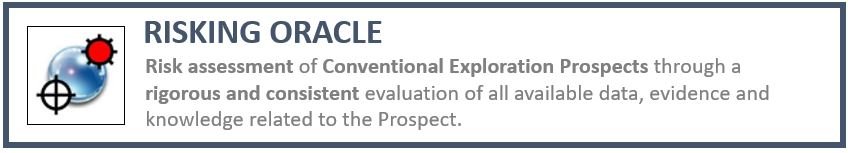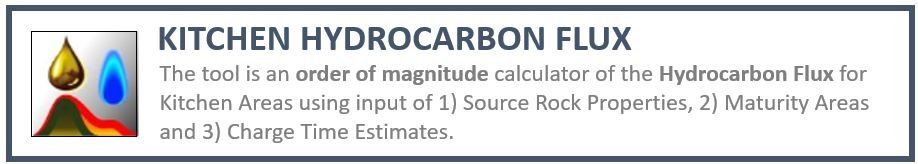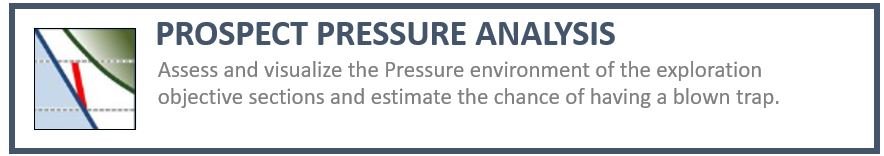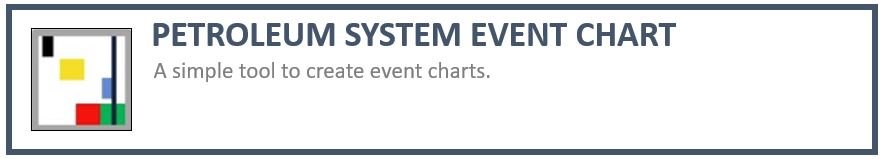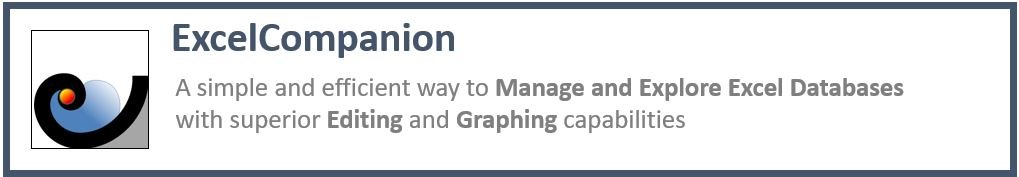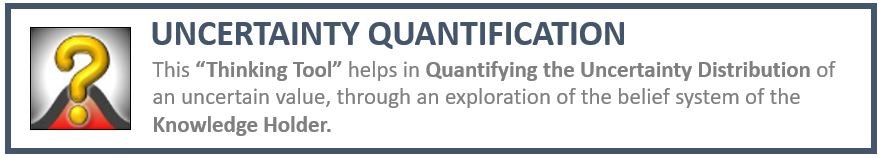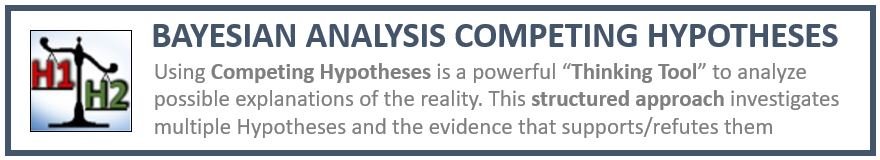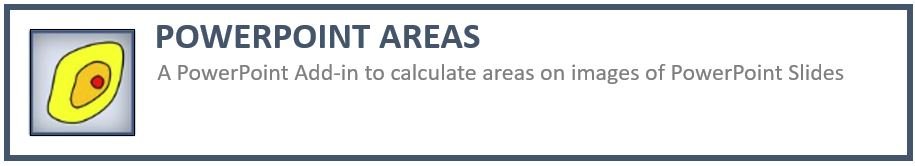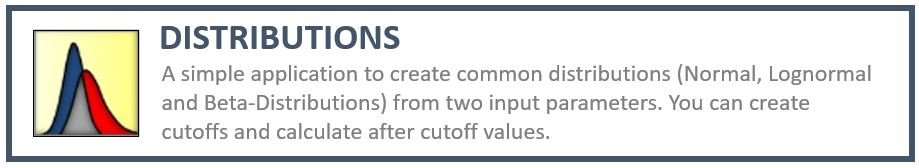NOTE: All Applications create and use a database located under C:/username/Documents/GoExploreDB.
All Applications are written in Visual Basic.Net (Managed Code) and run-on PC’s with the Windows Operating System (Microsoft Vista or a more recent version of Windows). To run the programs on a Mac you can use a window emulator like ‘Parallels Desktop 15 for Mac’.
After Installation a good starting point for the software is the User Manual, which you can access by clicking on the top-right button in the Menu bar (see image below)